Now that most of our work for FLOSSMETRICS is ended, I had the opportunity to try and work on something different. As you know, I worked on bringing OSS to companies and public administration for nearly 15 years now, and I had the opportunity to work in many different projects with many different and incredible people. One of the common things that I discovered is that to increase adoption it is necessary to give every user a distinct advantage in using OSS, and to make the exploratory process easy and hassle-free.
So, we collected most of the work done in past projects, and developed a custom desktop, designed to be explorable without installation, fast and designed for real world use; EveryDesk is a reinterpretation of the Linux desktop, designed to be used in public administrations or as an enterprise desktop. EveryDesk is a real OS on a USB key, not a live CD; this way the system allows for extensive customization and adaptation to each Public Administration need It is the result of the open sourcing of part of our HealthDesk system, designed using the result of our past European projects COSPA (a large migration experiment for European Public Administrations), SPIRIT (open source health care), OpenTTT (OSS technology transfer) and CALIBRE (open source for industrial environments).
EveryDesk is a binary image designed for 4GB USB keys, easy to install with a single command both on Linux and Windows, simple to replicate and adapt. It does provide a simple and pleasing user interface, with several pre-installed applications and native support for Active Directory. EveryDesk supports roaming/nomadic work through a special mode that stores all user data on a remote SMB server (both Samba and Windows are supported). This way, the user’s USB key contains no personal data, and can be used in environments that manage sensitive data, like health care or law enforcement.
The files and images can be downloaded from the SourceForge project page.
EveryDesk integrates a simple and easy to use menu, derived from Novell usability research studies, providing one-click access to individual programs, documents, places; easy installation of new software or updates, thanks to the fully functional package manager.
EveryDesk includes support for Terminal Services, VNC, VmWare View and other remote access protocols. One peculiarity we are quite happy with is the idea of simplified VDI; basically, EveryDesk integrates the open source edition of VirtualBox, and allows for mounting the disk images remotely – so the disk storage is remote, and the execution is local. This way, VDI can be implemented by adding only storage (that is cheap and easy to manage) and avoiding all the virtualization infrastructure.
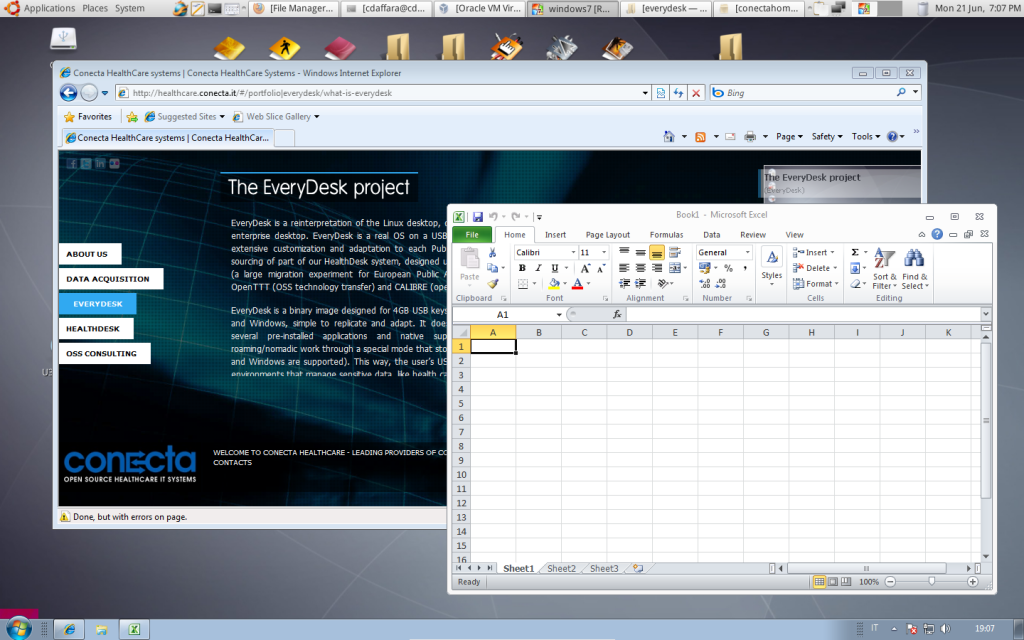
The seamless virtualization mode of VirtualBox allows for a quite good integration between Windows (especially Windows 7) and the local environment. Coupled with the fact that the desktop is small and runs in less than 100MB (with both Firefox and OpenOffice.org, it takes only 150MB) it makes for a good substitute of a traditional thin client, is manageable through CIM, and is commercially supported. Among the extensions developed, we have a complete ITIL compliant management infrastructure, and digitally-signed log storage for health care and law enforcement applications.
For more information: our health care home page, main site, on twitter, facebook, and of course here!



#1 by Herman Wagter - June 21st, 2010 at 21:06
Hello, the sourceforge files need a password to decrypt. Can you supply tjis pwd?
Thanks
#2 by Mike Chelen - June 21st, 2010 at 21:17
How is the SMB share mounted, will system updates such as newly installed packages be saved online or to the flash drive? Looks handy for users that move often between different computers.
#3 by cdaffara - June 22nd, 2010 at 08:21
@Wagter: The file is not encrypted, only compressed; to guarantee the correct downloading I suggest a download manager like Wget since it is quite large.
@Chelen: The Share is automounted at login; basically you need two things: 1) to link authentication to the SMB server, 2) to configure the automount feature.
For the first part, the easiest approach is to use AD (configuration is in the control panel); after that, user logins are mirrored to that of the Windows Server. Then, modify the user name and server IP in the file .pam_mount.conf.xml for automount to happen automatically at login. There is no saved password, reducing the security risk (pam_mount shares the token of the current successful login to perform the mount).
#4 by Alexis - June 25th, 2010 at 12:56
Guys what is the command to install this baby on the USB drive?
“EveryDesk is a binary image designed for 4GB USB keys, easy to install with a single command both on Linux and Windows”
#5 by Alexis - June 25th, 2010 at 13:00
“EveryDesk is a binary image designed for 4GB USB keys, easy to install with a single command both on Linux and Windows”
I think I found my answer…
“Why not try unetbootin-windows-248.exe ? I find this program very helpfull in making different types of installation “cd`s” on a usb disk Works fine with all iso, img files that I have tried (a lot)
You can find the file on sourgeforge.net
Just start program, add ISO file you want to “burn” to usb disk, and it just works ! “
#6 by joe - June 25th, 2010 at 13:36
It’s not clear which “single command” should be used to write the image to a USB key.
#7 by Jeff Davis - June 25th, 2010 at 16:02
Openldap instead of AD?
#8 by Jeff Davis - June 25th, 2010 at 16:04
Is there openldap support?
#9 by cdaffara - June 26th, 2010 at 14:57
To copy the image under Linux: dd if=everydesk-xx.img4G of=/dev/sdb (or the device of your usb key. Under windows,
WinImage will perform the same thing.
As for LDAP, pam_ldap is already installed, it requires just the addition of the LDAP server IP address and connection parameters.
#10 by Randy - August 3rd, 2010 at 01:43
I envision a time when we will all walk around with a thumbdrive sized device that contains our entire computer. We just plug it into a terminal-like device or mobile device, to give us a user interface. Perhaps the OS will be something like Everydesk.