Now that our EveryDesk is out in the wild, I would like to provide a little background on what choices were made in creating it; especially outlining some differences with previous approaches. EveryDesk starts with a set of assumptions: first of all, that every single barrier reduces by an order of magnitude the probability of adoption, and that it is extremely difficult to displace “what works”, but there are lots of environments where current OSS and commercial offerings are not perfectly suited for their intended target.
I have previously addressed the use of the UTAUT model to study for example Google’s ChromiumOS offering; we applied the same model for our own desktop offering, modelled after the end of the COSPA project (one of the largest controlled experiments in the introduction of OSS in European Public Administration desktops). We have focused our initial efforts on the Health Care sector, thanks to our contract work with the regional health care agency of the Friuli region, but later generalized the approach for a wide range of activities using the same basic infrastructure.
First of all, what’s the problem of the current commercial offering?
- Hardware obsolescence: PC refresh cycles are already widely stretched thanks to the economic crisis, forcing users to adapt to less-than-modern IT infrastructures, both server and client side;
- Security: the basic security of most commercial offerings is barely adequate; to provide sufficient protection, several layers of added security software needs to be added to the basic OS, increasing resource consumption and aggravating the situation for less than modern hardware;
- Management: unless you are the lucky recipient of a fully managed (and costly) infrastructure, you will have to perform or have performed several management activities like patch and software management, backups and lots more.
Thin clients reduce management, but require substantial infrastructural investments, some applications are hard to port to Terminal Services or require substantial remotization bandwidth (or lots of additional software: think about video-conferencing in a TS environment, with all the hybrid local/remote channel enabled by tools like Citrix HDX). VDI requires even more complex systems, with an offering that is still maturing (with some stunning technical hacks, actually) and that has for many installation an unproven return on investment.
To summarize: desktop PC are flexible, adaptable, usable without connectivity, complex, fragile, difficult to manage. Thin (bitmap-based, like RDP or ICA) clients are slightly easier to manage, require little support, require substantial infrastructure investments, cannot work detached, have marginally lower management costs.
We try to strive with a middle ground solution: EveryDesk is a locally executed OS, that when configured provides the same remote management advantages of thin clients without the costly infrastructure (the only thing needed is storage, that is nowadays cheap and plentiful). The system is a real install, not a live CD, so the user/administrator can install applications or customize it in depth simply by using the image and then replicating it for all the people working in a company or administration. Updating it is simple: just execute the Update Manager!
While developing EveryDesk we identified a few potential use cases, and I would like to explain what advantage our hybrid model can have:
- Hospital worker: our initial use case. We designed the system so that national regulations in the handling of sensitive data could be complied to without any specific effort on the side of the user; that is, to make nearly impossible for the worker to lose or disseminate data without an explicit and voluntary breach of confidentiality, and make it possible to identify such breach immediately. By moving user data on a centrally managed server, standard logging and identity management techniques can be applied easily to prevent data loss; as no private data is on the key (including passwords), losing the key or having it stolen is not sufficient to breach the system privacy. For our health care customization we added to the basic image an excellent radiology workstation system called O3, already in use in some Italian hospitals, a medical dictionary and some ancillary tools like the ImageJ image processing system.
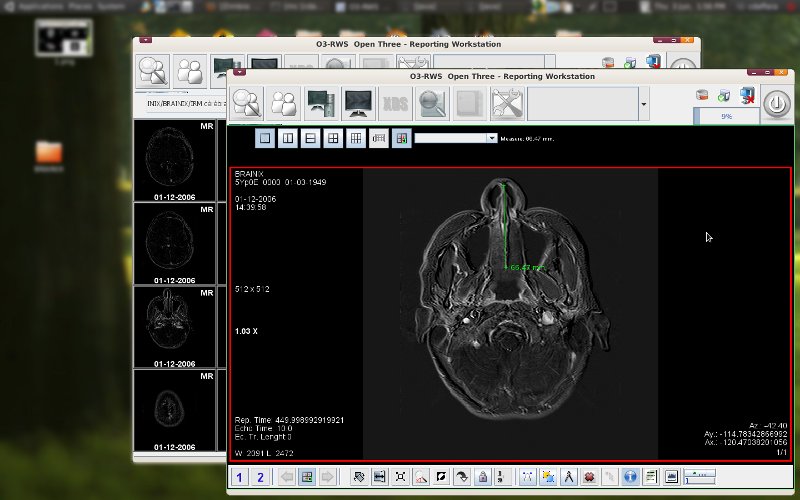
- Another important use case is widely found in developing countries, and is the “Internet Café”. While it is true that mobile internet access is fast becoming a fundamental infrastructure, cost and efficiency reasons still make it sensible to have a physical, shared space with PCs. EveryDesk makes it possible to provide low-maintenance PCs with no hard disks, a central low cost storage, and simply give away the USB keys to the attendees. If a key stops working, it is simply a matter of re-copying the image on top of a new one to restore everything.
- Within companies and Public Administration, providing a diskless PC with EveryDesk allows the efficient use of even old PCs (EveryDesk takes 150MB of RAM with both Firefox and OpenOffice.org open), while providing thanks to VirtualBox the set of applications that are not available within Linux. In dispersed companies, where you have multiple sites, you can use a replicating file system (like the wonderful XtreemFS developed within another EU-funded research project) that provides in a totally open source solution with differential and efficient replicas across sites. This way you can use your VirtualBox image, stop it, let the system replicate it in the other sites, move to another city, fire up EveryDesk again and have all your data and status restored without the need for local persistent storage.
The idea of a real Linux install is not new – actually, some of the ideas were explored a few years ago in a Gentoo-based system called FlashLinux, that unfortunately is not updated since 2005. We also introduced some of the ideas behind IBM SoulPad, namely the integration of virtualization within the environment, but reversed the concept (in SoulPad the virtualization layer is at the bottom, and is used to abstract the internal virtual machine from the hardware, as well as providing easy suspend/resume functionalities).
We plan to create a education-oriented edition, integrating some of the software tools already selected in projects like EduLinux; we also plan to backport some of the customizations of municipally-sponsored distributions like MAX (Madrid Linux) to try to provide a common basis for experimentation in public administrations across Europe.